Setting Up Proxies With Changedetection.io
Changedetection.io, paired with Oxylabs Residential and Datacenter Proxies, lets you monitor localized and geo-restricted content all around the world, no matter your physical location.
What is Changedetection.io?
Changedetection.io is an open-source project for monitoring website content changes. You can get alerts for any kind of change, from simple alterations, such as product stock availability (restock alerts), to deeper inspection, such as JSON or XML monitoring and text triggers.
You can choose the HTML elements you want to monitor with a visual selection tool. Changes can be examined by words, characters, or symbols. Additionally, you can set up and automate a process required to reach the monitoring destination. Logging in, adding products to carts, accepting cookies, and entering search criteria will be done automatically.
Notification alerts regarding changes work with over 85 different means, including API calls, Slack, Discord, and email.
Getting started
After acquiring an account, log in and launch the web application using a browser.
Proxy setup
Navigate to SETTINGS > CAPTCHA & Proxies > Extra Proxies.
Navigating to application settings
Selecting proxy options
Configuring Oxylabs proxies
2. Add your proxies by following the specified syntax:
type://username:password@host:portTo configure Oxylabs proxies, add the following details.
Residential Proxies
Proxy type: HTTP, HTTPS, or SOCKS5
IP/Host: pr.oxylabs.io
Port: 7777
You can also use country-specific entries. For example, entering ie-pr.oxylabs.io under IP/Host and 25000 under Port will acquire an Irish exit node. Please refer to our documentation for a complete list of country-specific entry nodes or if you need a sticky session.
Enterprise Dedicated Datacenter Proxies
Specify the following if you purchased Dedicated Datacenter Proxies via sales.
Proxy type: HTTP or SOCKS5
IP/Host: a specific IP address (e.g., 1.2.3.4)
Port: 60000
For Enterprise Dedicated Datacenter Proxies, you’ll have to choose an IP address from the acquired list. Please refer to our documentation for more details.
Self-Service Dedicated Datacenter Proxies
Specify the following if you purchased Dedicated Datacenter Proxies via the dashboard.
Proxy type: HTTP or HTTPS
IP/Host: ddc.oxylabs.io
Port: 8001
For Self-Service Dedicated Datacenter Proxies, the port indicates the sequential number of an IP address from the acquired list. Check our documentation for more details.
Shared Datacenter Proxies
Proxy type: HTTP
IP/Host: dc.pr.oxylabs.io
Port: 10000
You can also use a country-specific entry. For example, entering dc.jp-pr.oxylabs.io under IP/Host and 12000 under Port will acquire a Japanese exit node. Please refer to our documentation for a complete list of country-specific entry nodes.
3. Enter your Oxylabs proxy user’s credentials. Use the same username and password you entered to create a new proxy user in the Oxylabs dashboard.
4. Go back to the General settings, scroll down, and choose your newly added proxies to be used in change detection tasks.
Choosing proxies for a task
You’re now ready to detect website content changes without geo-restrictions.
Summary
If you need clarification about proxy integration or more information about our solutions, please reach out to our team either by clicking here or using the live chat feature.
Furthermore, explore additional integration guides for widely used anti-detection browsers, apps, tools, and operating systems.
Please be aware that this is a third-party tool not owned or controlled by Oxylabs. Each third-party provider is responsible for its own software and services. Consequently, Oxylabs will have no liability or responsibility to you regarding those services. Please carefully review the third party's policies and practices and/or conduct due diligence before accessing or using third-party services.
Get the latest news from data gathering world
Get Changedetection.io proxies for $10/GB
GET IN TOUCH
General:
hello@oxylabs.ioSupport:
support@oxylabs.ioCareer:
career@oxylabs.io
Certified data centers and upstream providers
Connect with us
Advanced proxy solutions
Resources
Innovation hub