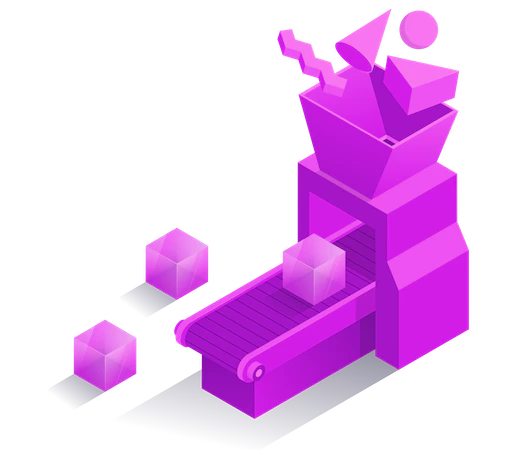Set custom parsing instructions
According to your written custom parsing instructions, the parser picks out the necessary information from the HTML and converts it into a readable format. With the custom parsing functionality, you’ll be able to set those instructions and get only the specific data you need in JSON format.
Structured data in JSON
Large-scale web information
Get parsed data from any website
No more limitations when it comes to data parsing. Custom Parser tackles the frequent limitation of some tools not being able to parse data from specific targets. From now on, you can parse data from any website you like.
Define custom parsing logic for chosen targets
Get data from 195 countries
Forget parser maintenance
With Oxylabs’ Custom Parser free feature, you won’t have to worry about hosting and maintaining your own infrastructure for parsing – we’ll do it on our end, ensuring Custom Parser operates properly no matter how big the data volume is.
Save time and resources
Enjoy parsing with no additional costs
What is Custom Parser?
Custom Parser is a free Scraper APIs feature. It lets you define your own parsing and data transformation logic that is executed on a raw HTML scraping result.
Step 1
The user submits the job instructions (target URL and parsing instructions) to our API.
Step 2
The job description is forwarded to the Scraper API. An HTTPS request is initiated between the website and Scraper APIs.
Step 3
Scraper API forwards the HTML data along with the parsing instructions to Custom Parser.
Step 4
Custom Parser converts data from HTML to JSON format. The information is then forwarded to the user’s database.
Scraper APIs with Custom Parser
Get a one-week free trial of our Scraper API tools, which includes access to the Custom Parser.
SERP Scraper API
Public SERP data collected from the biggest search engines.
Reliable, real-time data
Coordinate-level data
Exceptional ad scraping rate
Best for:
SERP data analysis, keyword data collection, brand monitoring.
From $49/month
E-Commerce Scraper API
Pricing and product information from e-commerce sites.
Adaptive Parser
Most e-commerce websites
Structured JSON data
Best for:
Competitor analysis, pricing intelligence, product catalog mapping.
From $49/month
Web Scraper API
Real-time data from the majority of websites.
Customizable request parameters
Convenient delivery
JavaScript rendering
Best for:
Website change monitoring, fraud protection, travel fare monitoring.
From $49/month
Real Estate Scraper API*
Fresh property data from the top real estate websites.
Zillow, Redfin, Zoopla and others
No CAPTCHAs or IP blocks
Cost-efficient scraping
Best for:
Investment research, trend discovery, pricing optimization.
*Part of Web Scraper API
Aivaras Steponavicius
Senior Account Manager @ Oxylabs
Custom Parser is a great addition to the Scraper APIs tool family. By utilizing this extra feature, you get an exceptionally convenient scraping experience from start to finish.
Ruta Petronyte
Senior Account Manager @ Oxylabs
Using Custom Parser is a super efficient way to work with data. Not only does it deliver parsed data, but it also allows you to retrieve just the specific data needed – no more, no less.
A word from your Dedicated Account Manager
Get personal assistance from your Dedicated Account Manager on any data scraping or parsing matter.
Useful resources
Step-By-Step Guide
Find everything you need to get started with our Scraper APIs and Custom Parser.
Parsing Tutorial
Hear one of our experts explain how Custom Parser operates.
Writing Parsing Instructions
See our in-depth Custom Parser Github article on how to write parsing instructions.
Frequently asked questions
How do I create my own parser?
There are three main steps to building your own parser:
- Create multiple functions and ensure they are concise. Each function should have a single purpose and excel at it.
- Avoid utilizing regular expressions for parsing tasks, as they tend to be ineffective. Refrain from making assumptions.
- If uncertain about how to parse something, raise an error and include the error location (line/column) in the error message.
What does Custom Parser do?
Oxylabs’ Custom Parser is a tool that transforms data from raw to structured. According to the pre-written code and rules, the parser will select the necessary information and convert it into a readable JSON format.
Check parsing instruction examples in our documentation.
How hard is it to build a parser?
Building custom parsers is considered a moderately-difficult task, depending on the volume of the data you want to extract. A general rule of thumb is building your own custom parser if you have a small-scale web scraping task and vice versa – if you’re scraping large volumes of data, you may consider buying a third-party tool instead.
We’ve discussed the topic of building a custom parser vs. buying one in our blog post: What Is Parsing of Data?
What is the difference between parser and parsing?
Parser is the tool of transforming raw data into a readable format, while parsing is the process of it.
Do I need to be a Scraper APIs client to use Custom Parser?
Custom Parser is a free additional feature to our Scraper APIs. Hence, you should be an active customer of either of them to use the custom parsing functionality.
What are dedicated parsers?
Dedicated parsers are parsing tools built and managed by Oxylabs’ Scraper API specialists. They’re specifically designed for extracting data from certain targets and organizing data according to our set instructions.
According to their needs, our Scraper API customers are welcome to choose between the Custom and dedicated parsers. However, they cannot use both of them at the same time, because their parsing instructions will override ours.
What is the difference between XPath and CSS selectors?
XPath and CSS selectors are two different methods for selecting specific elements within HTML or XML documents.. CSS selectors are generally easier to use, while XPath expressions are more powerful but rather difficult to use.
Learn more:
Get the latest news from data gathering world
Scale up your business with Oxylabs®
GET IN TOUCH
General:
hello@oxylabs.ioSupport:
support@oxylabs.ioCareer:
career@oxylabs.io
Certified data centers and upstream providers
Connect with us
Advanced proxy solutions
Resources
Innovation hub